To Increase website traffic and increase visibility for your Blog post, here are some strategies you can consider:
Produce high-quality content
Create well-researched, engaging, and informative articles that provide value to your target audience. Focus on topics that are relevant and interesting to your readers.
Optimize for search engines
Perform keyword research to identify popular search terms related to your blog post. Incorporate these keywords naturally throughout your article, including in the title, headings, and body. This can help improve your search engine rankings and increase organic website traffic.
Share on social media
Promote your blog post across various social media platforms like Facebook, Twitter, Instagram, and LinkedIn. Build an active presence and engage with your audience by sharing snippets, attractive images, or infographics from your article. and Encourage readers to share your content with their networks.
Utilize email marketing
Build an email list by providing valuable content and incentives to your website visitors. and Send out regular newsletters or email updates to your subscribers, featuring links to your latest blog posts. This can drive traffic and encourage repeat visits.
Guest blogging and collaboration
Contribute guest posts to other reputable blogs or invite guest bloggers to write for your website. This cross-promotion can introduce your content to new audiences and attract more traffic.
Utilize SEO techniques
Optimize your website’s technical aspects, such as improving site speed, using descriptive meta tags, and creating a user-friendly navigation structure. This can increase your Blog website’s visibility in search engine results.
Engage with your audience
Encourage comments on your Guest posts and respond to them promptly. and Engage with your readers on social media and create a sense of community around your content. So This can help increase repeat visits and attract new visitors through word-of-mouth recommendations.
Utilize multimedia
Enhance your blog posts with relevant images, videos, or infographics. So This can make your content more visually appealing and shareable, potentially increasing traffic through social media shares and backlinks.
Collaborate with influencers
Identify influencers or thought leaders in your niche and build relationships with them. and Collaborate on content creation, interviews, or promotions to tap into their existing audience and drive traffic to your blog post.
Monitor and analyze
Use web analytics tools like Google Analytics to track your website’s traffic sources, popular content, and user behavior. So This data can help you understand what strategies are working and make informed decisions for future improvements.
Remember, building consistent traffic takes time and effort. So Focus on providing value to your readers, promoting your content effectively, and engaging with your audience to gradually increase traffic to your blog post and website.
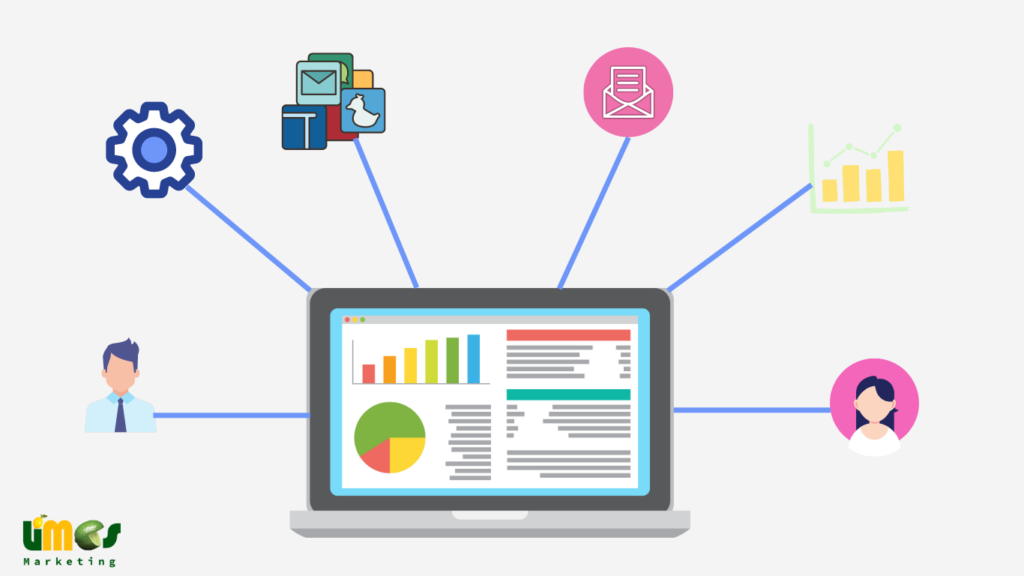
Certainly! Here are some additional strategies to drive traffic to your blog post website:
Utilize social bookmarking sites
Submit your blog posts to popular social bookmarking platforms like Reddit, StumbleUpon, and Digg. This can expose your content to a wider audience and generate traffic.
Participate in online communities and forums
Join relevant online communities and forums related to your blog’s niche. and Provide valuable feedback, answer questions, and provide valuable information. and Include a link to your blog post in your forum signature or when it’s relevant to the conversation. However, remember to follow the community guidelines and avoid spamming.
Repurpose your content
Repurpose your blog post into different formats such as videos, podcasts, slideshows, or infographics. and Share these on various platforms to reach different audiences and provide multiple entry points to your blog post.
Internal linking:
Within your blog post, include links to other relevant articles on your website. so This can help readers discover more of your content and increase the time they spend on your site, which can improve search engine rankings.
External linking and outreach:
Reach out to other bloggers, website owners, or influencers in your niche and suggest collaborating on content or guest blogging opportunities. and By linking to each other’s content, you can tap into their audience and drive traffic to your website.
Use compelling headlines and meta descriptions
Craft attention-grabbing headlines that entice readers to click and read your Guest post. Similarly, optimize your meta descriptions to provide a concise and appealing summary of your article. So This can improve click-through rates in search engine results.
Participate in interviews and podcasts
Seek opportunities to be interviewed on relevant podcasts, radio shows, or YouTube channels. So This allows you to share your expertise, promote your blog post, and reach new audiences.
Paid advertising
Consider investing in paid advertising methods like Google Ads, Facebook Ads, or native advertising platforms to promote your blog post. and Target specific keywords or demographics to reach your intended audience.
Build backlinks
Focus on building quality backlinks from reputable websites in your industry. Guest blogging, creating shareable content, and reaching out to website owners can help you acquire valuable backlinks, which can improve your search engine rankings and drive traffic.
Monitor trends and capitalize on viral content
Stay up to date with the latest trends and viral topics. When relevant, create content that capitalizes on these trends to attract attention and leverage the existing buzz.
Remember that driving traffic to your blog post website is an ongoing process. and It requires consistent effort, experimentation, and adapting to the evolving digital landscape.
